After 1999 only very few updates happened to Menu95.exe. The community screamed for more and finally got what it needed thanks to a person named Orca. He made the Universal Twilight Menu. This menu even allows you to create custom releases based upon software that has been published on Twilights 010 to 089.
We found this on a copied Twilight CD. The file was called UTM_Setup.msi. This did certainly increase the value of copied Twilights. You can download it below. You also need Menu95.EXE from Twilight 89. It works on Windows 7.
Installation
It presents you a story and release history which is pasted below.
After installation you need to start the application and import the application database from a Twilight disc. You can use these ones.
Now you can do the stuff you want to.
Features
This text was taken from the readme.rtf file that is included in the installer.
- Grabs the contents of the menu95.exe and stores the results in a database
- Grab the pictures from the cd/dvd and store them into the database, this will
show the pictures in the menu even if the cd/dvd isn’t in the drive! - Edit scripts, descriptions ect. for every single item!
- Delete the items that do not work or are not available (cd with dvd menu)
- Delete Twilights from the database that you do not own.
- Full text search on name or description.
- Will work even if the the disk name is wrong (like dvd 65)
- Right-click description will bring up copy to clipboardAnd this is what everybody was waiting for:
- Create your own compilation cd’s with a single mouse click!
Add whatever you want from any Twilight , by right-clicking the item
and selecting ‘Add to Compilation’ ,and it will create a folder with
all the required files including a fully operational Menu , ready to burn to cd!!
Version History
This text was taken from the readme.rtf file that is included in the installer.
Version 2.4.1 @ 18-07-03
- Minor bug fixes with the CD menu
- New installer, unistalling version 2.4.0 could break existing installations
Version 2.4.0 @ 08-07-03
- Enhanced support for the latest UDF DVD’s
- Enhanced search by Type
Version 2.3.0 @ 10-06-02
- Fixed a bug with DVD 51, apps are now imported correctly
- Eliminated some of the strange characters that were imported into the descriptions
Version 2.2.0 @ 25-05-02
- Enhanced support for the latest CD’s / DVD’s
Version 2.1.0 @ 17-03-02
- Enhanced support for installation of addons.
- Tabs in the menu that hold no items are now disabled.
- The itemlist in the compilation menu is now sorted.
- Fixed the graphic ‘glitch’ during extraction.
- The file scrrun.dll is no longer needed, it caused trouble while installing under Windows 2000.
- Fixed several minor bugs.
- Added some new XP icons
Version 2.0.0 @ 01-03-02
- Major update, v 2.0 is not backwards compatible with previous versions.
- UTM will now create a standalone CD menu without the need for additional support files!
- Because of the lack of the database created in previous versions, the pictures will
- Now be saved in the folder ‘MyMenuMenuPics’.
- Menu title can be changed afterwards.
Version 1.6
- Add to compilation will now first try to add the complete folder instead of the refferenced files.
- Some of the files were not copied correctly
Version 1.5
- If the file your wanted to extract was the first one in the games.001 file it would not extract.
- On some occasions the extracted rar files where not removed from your temp folder after installation.
- The same applied for the DATA.mdb when the Menu.exe was used.
- Added support for games.002 files, only files from games .001 files were extracted.
Creating your own compilations
Further instructions on making Twilights and their preview images visible in the UTM see readme.rtf. This also explains in detail how to create your own Twilight discs.
Download
- Download via Gitlab
- You also need the original menu to extract it’s database.
Note: the archives tell that version 2.3.0 was also created as a patch. This patch file was called utmv23.zip which cannot be located anymore. Let’s hope someone reads this and still has some of the awesome community built Twilight utilities and is willing to share.
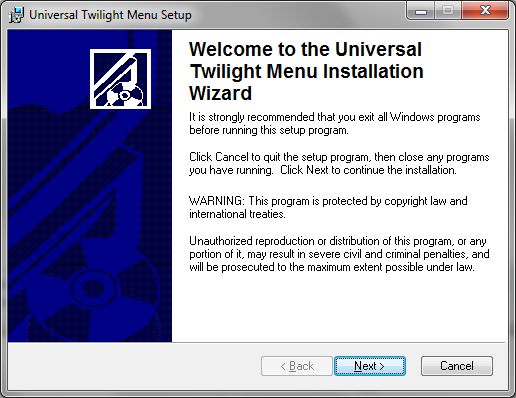
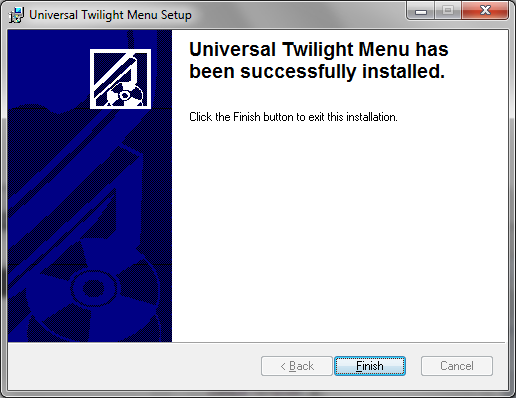
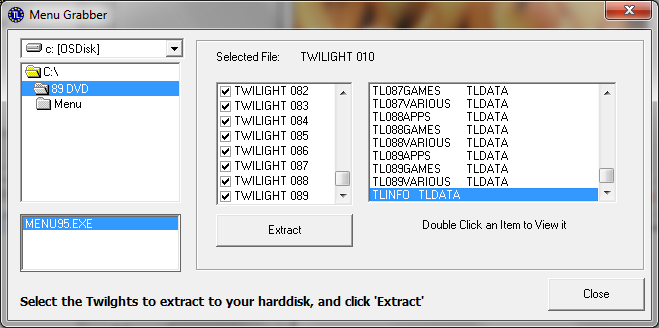
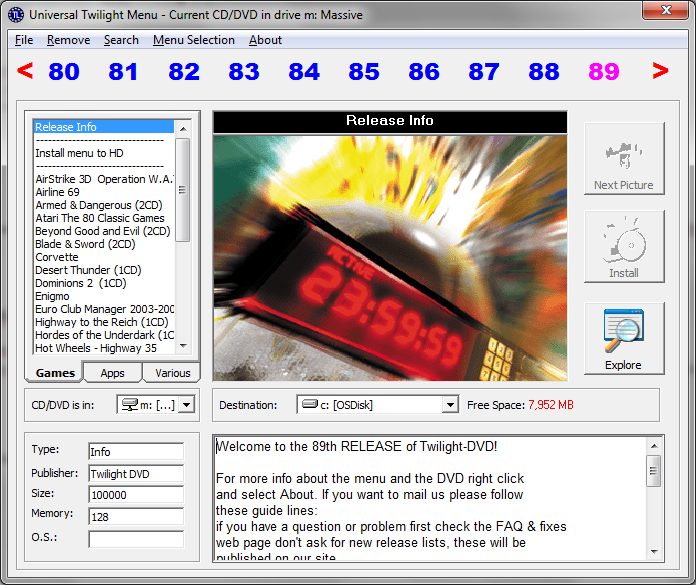




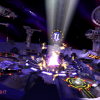

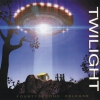
Hi!
The link for the “UTM_Setup-2.2.rar” seems to be broken. Do you have any other working link.
//Regards Mike
2.3.0 ? That’s a old version. You want 2.4.1 which is the final version:
Version 2.4.1
18-07-03
Minor bug fixes with the CD menu
New installer, unistalling version 2.4.0 could break existing installations
Version 2.4.0
08-07-03
Enhanced support for the latest UDF DVD’s
Enhanced search by Type
Version 2.3.0
10-06-02
Fixed a bug with DVD 51, apps are now imported correctly
Eliminated some of the strange characters that were imported into the descriptions
This came in a full MSI file instead of the 2.3.0 update. Contact me with a email address to send the download links to.
I also have the UTM_Beta2.exe for you if you want.
Please upload all Universal Twilight Menu versions you have in some hosting site to be downloaded from the community ! Thank you !!!