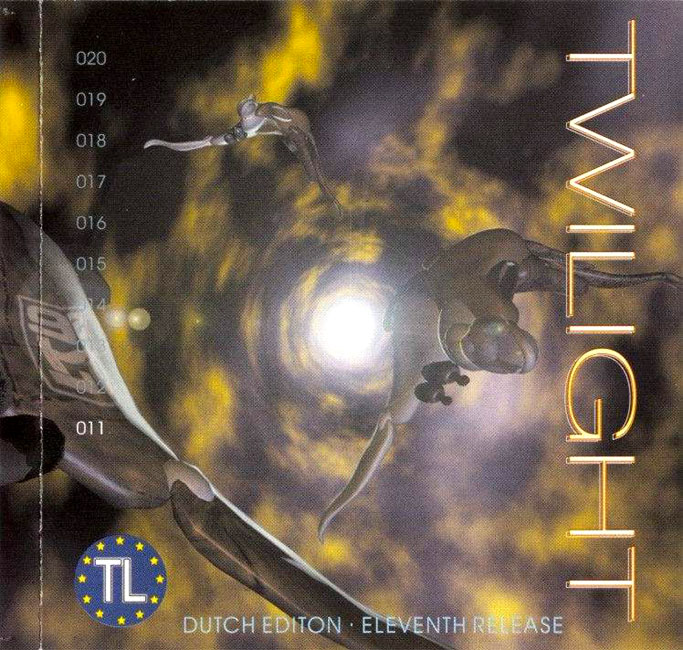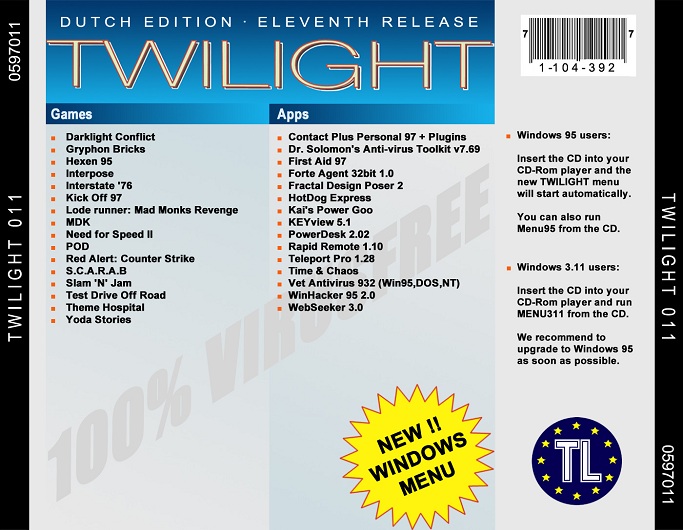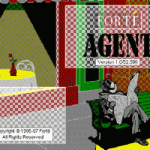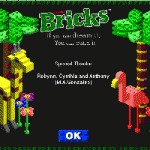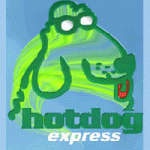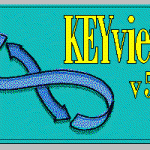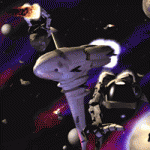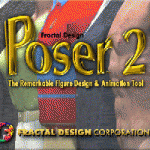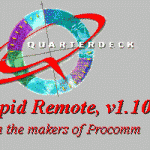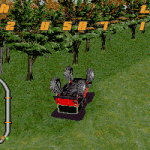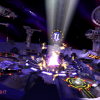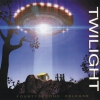Currently no disk available.
about.txt
Welcome!
Welcome, once again, to another great release of Twilight!
There are two versions of the Windows menu (as you already noted I guess),
a 32-bit version for Windows 95/NT and a 16-bit version for Windows 3.x. The
16-bit version is menu311.exe in the root directory of the CD. As less and less
software these days will run on Windows 3.x or DOS we strongly recommend that
Windows 3.x users upgrade to Windows 95 or NT. Windows 95 can be found on Twilight 7,
Windows NT 4.0 Workstation on Twilight 5. In the future we will not continue to
support Windows 3.x (even Microsoft doesn't) and any enhancements to the menu
(there have been a few) will only be implemented in the 32-bit version.
If you want just a quick peek at the list of programs and don't bother about the
screenshots, then you can also start the Windows 3.x version (menu311.exe) from
Windows 95, as we left the screenshots out of that version.
We hope you'll all enjoy this great collection of software!
The Wares
To be able to fit as many games as possible on one CD, we have compressed
nearly all games; Most of them are already big enough! Fortunately, uncompressing
these games is extremely easy from the Twilight menu. Just select the drive where
you want it to go and click Install. And the game of your choice is uncompressed,
and you're ready to go.
As for applications, 95% is left uncompressed for easy installation. However,
sometimes it's better to compress an application; But this is an exception and
is done with about 5% of all programs! Practically every application has its own
setup/installation-utility, in contrast to our previous DOS menu installation can
now be performed directly from CD menu. You can directly start an applications
setup/installation-utility from the menu by clicking the Install button.
Note: to make it easy for you to catalogue, print or whatever a file LIST.TXT
is included in the Menu directory. In this file you will find the
wares that are on this CD.
Betas?!
A beta-version of a game or application is a rare thing on Twilight. However,
sometimes we decide to put one on; We keep the following rules in mind deciding
whether to do so or not:
- The program should have an extreme appeal to a lot of people,
i.e. newsgroups are already being created on the Internet;
- It's stable (we test it as accurately as possible);
- The full version is scheduled for release sometime near the End
Of Time.
The VARIOUS-Directory
When compiling this CD, we came across a lot of files which were not suitable
for inclusion in the main list. However, we figured that these files might be of
interest to many people since these usually include trainers, cracks, solves, docs,
utilities and usefull things. We selected the most interesting files and put them
together in the VARIOUS-directory of the CD. Please note though, that we did NOT
check any of these files! A list of all files in the VARIOUS-directory with a
short description (in most cases just the full name of the program) can be viewed
by selecting the various tab in the menu. You can extract the file to a directory
of your choice by clicking the install button.
= new => The various list now contains the names instead of the zip files
for easier browsing, if you need it the name of the ZIP file is
displayed in the description box.
Note: the various directory also contains a file VARIOUS.LST which you can use
for your easy reference, printing or whatever.
The Twilight Installer/Menu
The Twilight Installer enables you to easily select and unpack a program. Some
of its features are:
- Online Help-Service (you're reading it);
- Screenshot-viewing;
- Simultaneous viewing of the menu and installing
- Simultaneous installing of multiple programs to different destinations
- Auto-checking for free diskspace;
- Paste&Copy serial numbers
= new => The history is back, you can click on the numbers to view the contents
of back issues.
When you have selected a program you want to install click on the install button.
If it is program that is packed it will be extracted to drive you selected using
the drive selector which will also indicate if you have enough free space on that
drive. When you selected a program that is not packed on the CD then the apropriate
setup program will be launched. In some cases you have to extract to a directory
that is specific to your system, you then will be prompted with a directory selector.
When you browse through the list the screenshots will automatically appear. If a
title has more than one screenshot you can view them using the [<<] and [>>] buttons.
When you've selected a title and launched it's installation process by clicking the
install button, you can continue browsing through the menu and install other titles
as you wish.
Some (mostly windows applications) require you to fill in a serial number during
or after installation. If so then the serial number is included in the description
of the program. Use you're mouse to select it and then press Ctrl-C to copy it into
the clipboard buffer. When prompted for the serial number make sure the cursor is
active in the right box and press Ctrl-V to paste the number from the clipboard.
This will save you remembering or writing down the serial number.
Not Enough Free Diskspace?
The installer will automatically check if there's enough free diskspace on the
selected harddisk. If a program that is unzipped needs additional installation then
the required size that is indicated is that of the -final- installation, not the
intermediate files. Programs that have to be installed using their custom
installation-program quite often offer a variety of different installation-options
the size that is indicated is the size that is required for a Typical,Default
or common installation.
TL.EXE: Twilight Easy Installation
We included a small program called TL.EXE with most games that run in a DOS mode.
It enables you to select common operations, such as Setup or Run Game from a menu.
Make your choice using the cursor-keys and push Enter to select. Also available with
some titles is Read Documentation; We included a small doc-file with some, giving you
information on how to install, trouble shooting or anything else that might be of
importance. So make sure you take a look at it! In some cases a TL.BAT is provided
instead of a TL.EXE so just TL and you'll be OK. Please note that TL.EXE is never
included with a Windows-only game.
Software Testing
We tested ALL programs on a couple of different systems with totally different
configurations (CPU, Memory, Network, Harddisk, OS, etc.). We have found all programs
to work perfectly, but it is possible that you run into trouble. If you do, please
read the Troubleshooting-section later on. There are millions of different PCs out
there... Some people told us that they couldn't get certain games to work. Once again
we say that all games work on our machines. So if a game doesn't run, first read
DOCS&NFOTL.TXT to see if there are hints for installing and running a program.
Sometimes you have to disable QEMM, for example. If the Troubleshooting-section didn't
help either, then it's probably not our fault but the programmers of the game's
problem! Some people are still forgetting to read TL.TXT; Please read it before you
claim a game doesn't run.
Virus Checking
We have performed virus-checking with the latest versions of:
- Thunderbyte Anti-Virus (TBAV);
- McAfee Scan;
- F-Prot;
- Dr Solomon's Toolkit.
This CD is 100% free of any known viruses; It's absolutely impossible for any known
virus to make it through to the final version of the CD! As stated above, we scan with
the latest versions of the best virus-scanners; Only if all scanners are unable to
detect a certain virus, we're defenseless. Since we also use heuristic scanning, that's
not very likely to happen.
Got A Problem?!
This section is intended as a trouble-shooting guide; It tries to give you some
advice if you cannot get a program to work.
- Your joystick can't be calibrated. A lot of windows games don't have the
of calibrating your joystick. This has to be done from the Windows control
panel. Select Setting->Control Panel from the Windows Start menu and double
click Joystick and then calibrate it.
- The game you're trying to run needs DirectX, it's on the CD install it.
- Some games require "Z" technology, ie your Z drive has to be
available for SUBSTing. Put LASTDRIVE=Z in your CONFIG.SYS to fix this.
Formerly we would use the A drive for substing but this disables access
to your floppy drive, so we changed it. Also make sure SUBST.EXE is in
your path (eg. your DOS-directory).
- If you're immediately getting a PKUNZIP returned an error while
depacking error when trying to unZIP a program, you're probably
low on memory. Try freeing up some more conventional memory
(memory below the 640K border) before trying again.
- Trying to run a program which requires 8 MB of memory when you've
only got 4 doesn't make sense.
- If you're low on diskspace, try removing some files. Some
programs (especially under Windows!) require some free diskspace
to fiddle around with.
- Try increasing the FILES= statement in your CONFIG.SYS.
- Remove SMARTDrive (when running DOS mode).
- If you're using Windows, put the Windows-directory in your path.
- Try using many different startup-files (CONFIG.SYS/AUTOEXEC.BAT)!
Here are some suggestions:
- Change memory-managers. Change QEMM to EMM386 and vice versa.
- Use only HIMEM.SYS.
- Try using no startup-files at all (clean boot). To do this,
push Left-Shift at bootup.
- Remove all TSRs from your startup-files (or at least the ones
you don't really need). Quite often they take up a big chunk
of vital memory, or they cause a conflict.
- If a network is not required, disable it.
- Remember to setup your soundcard properly! If you get it wrong,
it might just crash your machine. Many sound-setup programs offer
some sort of auto-detection; However, if this process crashes your
machine you have to set the parameters manually.
- If the program doesn't work under Windows, you're in for a heck of
a time! ;) Some causes of problems are:
- Device conflicts;
- Low on memory (try increasing the swapfile-size);
- Missing DLLs or incomplete installations.
Also try tuning your .INI-files if you're using Win3.X.
Twilight Copyleft
Be aware of cheap imitations! Only the real Twilight brings you the
real quality you're used to get from us. If anybody copies our name, we will
publish their full information on our next release.
Thanks N' Greets
We hope you enjoyed this release of Twilight. We think this one you will
remember. Real value for money ;-)
Till next time on Release 12!
Until then: Enjoy!
Signed: The Twilight Crew
List.txt
[Games]
- Darklight Conflict
- Gryphon Bricks
- Hexen95
- Interpose
- Interstate ’76
- Kick Off 97
- Lode runner: Mad Monks Revenge
- MDK
- Need for Speed II
- POD
- Red Alert: Counter Strike
- S.C.A.R.A.B
- Slam ‘N’ Jam
- Test Drive Off Road
- Theme Hospital
- Yoda Stories
[Apps]
- Contact Plus Personal 97 + Plugins
- Dr. Solomon 7.69
- First Aid 97
- Forte Agent 32bit 1.0
- Fractal Design Poser 2
- HotDog Express
- Kai’s Power Goo
- KEYview 5.1
- PowerDesk 2.02
- Rapid Remote 1.10
- Teleport Pro 1.28
- Time & Chaos
- Vet Antivirus 932 Win95,DOS,NT
- WinHacker95 2.0
- WebSeeker 3.0
various.lst
- LTCASH10.ZIP – A.S.H. v.1.0b build 10 (c) Jimjams [1/1]
- NCGABC95.ZIP – ABC 95 Font Manager v1.0 *REGISTERED*
- GLWADF14.ZIP – ADF v1.43 serial port FOSSIL driver..
- PNCASPS2.ZIP – Adv. Space Planning Smartshapes v2.0 [xX/01]
- TFTAMA32.ZIP – AniMagic v0.98 32 bit [01/01]
- OBT-BLAN.ZIP – Blanch 1.3d beta Registered [01/01]
- NWO-C64S.ZIP – C64S v2.51 Registered *ENGLISH* [1/1]
- UCFCB303.ZIP – CUBASE aUDIO v3.03 *Crack II* [:M:/UCF]
- CHTPCK03.ZIP – ChEaTeR PaCk #3 [01/01]
- HTGMM10.ZIP – CompuWorks Money Manager v1.0 [01/01]
- OXCS95V2.ZIP – CyberSky 95 v2.00 for Windows
- GRSDN10.ZIP – D/Noise 1.0d Windows 95 version [01/01]
- PRM-EZD.ZIP – EZ-Drive for Windows (c) MicroHouse Software
- XF-GAFFF.ZIP – GAFFER V1.0 FINAL FOR LIGHTWAVE (C) WORLEY
- GLOWIPS.ZIP – InfoPower++ for C++ Builder
- TFTJOT97.ZIP – Jot 97 Win95 [01/01]
- XFLW5Z5.ZIP – LIGHTWAVE V5.0 REV. Z5 UPGRADE *CRACKED*
- RBS-LFTP.ZIP – LeapFTP v1.2 Win95 Cracked
- BLHMDKTR.ZIP – MDK WIN95 Trainer +7
- XFMMPP1.ZIP – MOTION MASTER PROPAK1 FOR LIGHTWAVE 5.0 -RELEASE-
- MIRCO.ZIP – Micro Scope Ver 6.16
- RBSMOMS2.ZIP – MomShell v2.0 Win95 Registered
- NCGMVR95.ZIP – Mover95 for Win95 *REGISTERED* [NCG]
- RBSNTR99.ZIP – N-Track: v0.99 Win95 Registered
- NX201.ZIP – News Xpress Version 2.0 (Final Release)
- RBSNOT23.ZIP – NotePad v2.3 Win95 Cracked
- PNC-DD97.ZIP – Nursing97 DrugDisk (c) Springhouse [xX/01]
- RBSPAE15.ZIP – Personal AVI Editor v1.5 Win95 Cracked
- RBSQUANT.ZIP – Quant 2.0 Win95 Cracked
- REGCLN41.ZIP – RegClean 4.1 (build 97.71)
- RBSSPY32.ZIP – SocketSpy32 Pro Win95 NT Registered
- LTC-S97B.ZIP – Stiletto V97b (c) Bruce Switzer [1/1]
- SYSTEM_C.ZIP – System Commander
- NCGTKAL4.ZIP – T-KAL4.0 Windows Appointment reminder *REGISTERED* [NCG]
- PST-TASK.ZIP – TOGGLE TASK 2.0 (c) TB Soft, *KEY-GENERATOR*
- BLHTR3D.ZIP – TOMBRAiDER *3D-FX* VERSiON -CRACKED- [01/01]
- BLHTRRV.ZIP – TOMBRAiDER *RENDiTiON ViRGE* CRACKED [01/01]
- GIL-TY32.ZIP – TYPiNG MASTER 3.2 FOR DOS *CRACKED*
- RBSTSK2.ZIP – ToggleTASK v2.0 Win95 NT Registered
- GRSURL32.ZIP – URL Manager v1.5c (32BIT) *Regged* [01/01]
- RBSWBF37.ZIP – WinBiff 3.7 Win95 NT Cracked
- SDMWC301.ZIP – WinCommander v3.01 for W95/NT [01/01]
- RBS-ZBAR.ZIP – Z-Bar v0.1 Win95 Registered
Covers
Screenshots
Other releases
| CD Releases | DVD Releases | ||||||||||||||||||||||||||||||||||||||||||||||||||||||||||||||||||||||||||||||||||||||||||||||||||||||||||||||||||||||||||||||||||
|
|
||||||||||||||||||||||||||||||||||||||||||||||||||||||||||||||||||||||||||||||||||||||||||||||||||||||||||||||||||||||||||||||||||
| See also: Releases - Timeline - Artwork | |||||||||||||||||||||||||||||||||||||||||||||||||||||||||||||||||||||||||||||||||||||||||||||||||||||||||||||||||||||||||||||||||||