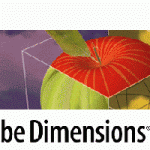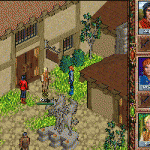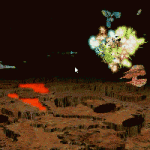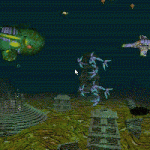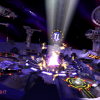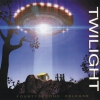Currently no disks available
ABOUT.TXT
Welcome!
Welcome, once again, to another great release of Twilight!
There are two versions of the Windows menu (as you already noted I guess),
a 32-bit version for Windows 95/NT and a 16-bit version for Windows 3.x. The
16-bit version is menu311.exe in the root directory of the CD. As less and less
software these days will run on Windows 3.x or DOS we strongly recommend that
Windows 3.x users upgrade to Windows 95 or NT. Windows 95 can be found on TL 7,
Windows NT 4.0 Workstation on Twilight 5. In the future we will not continue to
support Windows 3.x (even Microsoft doesn't) and any enhancements to the menu
(there have been a few) will only be implemented in the 32-bit version.
If you want just a quick peek at the list of programs and don't bother about the
screenshots, then you can also start the Windows 3.x version (menu311.exe) from
Windows 95, as we left the screenshots out of that version.
We hope you'll all enjoy this great collection of software!
The Wares
To be able to fit as many games as possible on one CD, we have compressed
nearly all games; Most of them are already big enough! Fortunately, uncompressing
these games is extremely easy from the Twilight menu. Just select the drive where
you want it to go and click Install. And the game of your choice is uncompressed,
and you're ready to go.
As for applications, we try put on as many as possible uncompressed for easy
installation. Practically every application has its own setup/installation-utility,
Installation can be performed directly from the menu for all those applications
that are not compressed. In those cases clicking the Install button will directly
start the setup/installation-utility from the menu.
Note: to make it easy for you to catalogue, print or whatever a file LIST.TXT
is included in the Menu directory. In this file you will find the
the games and applications that are on the CD.
Betas?!
A beta-version of a game or application is a rare thing on Twilight. However,
sometimes we decide to put one on; We keep the following rules in mind deciding
whether to do so or not:
- The program should have an extreme appeal to a lot of people,
i.e. newsgroups are already being created on the Internet;
- It's stable (we test it as accurately as possible);
- The full version is scheduled for release sometime near the End
Of Time.
The VARIOUS-Directory
When compiling this CD, we came across a lot of files which were not suitable
for inclusion in the main list. However, we figured that these files might be of
interest to many people since these usually include trainers, cracks, solves, docs,
utilities and usefull things. We selected the most interesting files and put them
together in the VARIOUS-directory of the CD. Please note though, that we did NOT
check any of these files (except those that are mentioned in the Release Info,
games and apps descriptions)! A list of all files in the VARIOUS-directory with a
short description (in most cases just the full name of the program) can be viewed
by selecting the various tab in the menu. You can extract the file to a directory
of your choice by clicking the install button, after which a directory selectbox
will pop-up.
The various list contains the names of the programs instead of the zip files
for easier browsing, if you need it the name of the ZIP file is displayed in
the description box.
Note: the various directory also contains a file VARIOUS.LST which you can use
for your easy reference, printing or whatever.
The Twilight Installer/Menu
The Twilight Installer enables you to easily select and unpack a program. Some
of its features are:
- Online Help-Service (you're reading it);
- Screenshot-viewing;
- Simultaneous viewing of the menu and installing
- Simultaneous installing of multiple programs to different destinations
- Auto-checking for free diskspace;
- Paste&Copy serial numbers
- View contents of previous releases
When you have selected a program you want to install click on the install button.
If it is program that is packed it will be extracted to drive you selected using
the drive selector which will also indicate if you have enough free space on that
drive. When you selected a program that is not packed on the CD then the apropriate
setup program will be launched. In some cases you have to extract to a directory
that is specific to your system, you then will be prompted with a directory selector.
When you browse through the list the screenshots will automatically appear. If a
title has more than one screenshot you can view them using the [<<] and [>>] buttons.
When you've selected a title and launched it's installation process by clicking the
install button, you can continue browsing through the menu and install other titles
as you wish.
By clicking on the numbers in that are in the upper graphics box you can
view the contents of previous releases.
Some (mostly windows applications) require you to fill in a serial number during
or after installation. If so then the serial number is included in the description
of the program. Use you're mouse to select it and then press Ctrl-C to copy it into
the clipboard buffer. When prompted for the serial number make sure the cursor is
active in the right box and press Ctrl-V to paste the number from the clipboard.
This will save you remembering or writing down the serial number.
Not Enough Free Diskspace?
The installer will automatically check if there's enough free diskspace on the
selected harddisk. If a program that is unpacked needs additional installation then
the required size that is indicated is that of the -intermediate- files, not the
final installation, so you will always have enough space to unpack (before this was
the other way around). Games that use an intermediate installation will in some cases
need about the same amount for final installation and the intermediate one, in other
cases the intermediate installation will still be used as the "Original" CD.
Applications that are installed using their custom installation-program quite often
offer a variety of different installation-options the size that is indicated is the
size that is required for a Typical, Default or common installation. For an application
that is stored in compressed format on the CD the size of the decompressed/intermediate
installation is indacated (same as with the games).
Twilight Easy Installation
We included a small program called TL.EXE with most games that run in a DOS mode.
It enables you to select common operations, such as Setup or Run Game from a menu.
Make your choice using the cursor-keys and push Enter to select. Also available with
some titles is Read Documentation; We included a small doc-file with some, giving you
information on how to install, trouble shooting or anything else that might be of
importance. So make sure you take a look at it! In some cases a TL.BAT is provided
instead of a TL.EXE so just type TL and you'll be OK. Please note that TL.EXE is never
included with a Windows-only game. As the menu is very easy to access and you might
want to know in advance we mostly provide information about special install etc. in
the description of the program in the menu, PLEASE DO READ IT!
Software Testing
We tested ALL programs on a couple of different systems with totally different
configurations (CPU, Memory, Network, Harddisk, OS, etc.). We have found all programs
to work perfectly, but it is possible that you run into trouble. If you do, please
read the Troubleshooting-section later on. There are millions of different PCs out
there... Some people told us that they couldn't get certain games to work. Once again
we say that all games work on our machines. So if a game doesn't run, first read any
the complete description of the program in the menu (you might have overlooked some
special install instructions) next check for a DOCS&NFOTL.TXT to see if there are hints
for installing and running a program. If the Troubleshooting-section didn't help either,
then it's probably not our fault but the programmers of the game's problem! Some people
are still forgetting to read all the information we provide, please read it before you
decide a game doesn't run.
Operating System indication
With each game or application the OS it runs on is given. Below an explanation
of the types used (they are pretty self explanatory though):
- DOS, this is a native DOS program. It is possible that it will run in a DOS
box under Windows on your system. What it says is that we encountered
problems running this program under Windows with at least one of the
machines we tested on.
- Win95, this is a Windows program that will run in Windows 95, don't bother
trying this if you're still using Windows 3.x.
Though not indicated this program will most likely run in Windows NT,
this is however not tested.
- DOS/Win95, this is either a dual program, ie two versions a supplied one for
each OS or it is a DOS based program that will run in a Windows DOS box.
- Win95/NT, will run on both, 95 and NT.
- Windows, program that will run on Windows 3.x and Windows 95.
- Win311, nah, you won't find any of these on Twilight.
Virus Checking
We have performed virus-checking with the latest versions of:
- Thunderbyte Anti-Virus (TBAV);
- McAfee Scan;
- F-Prot;
- Dr Solomon's Toolkit.
This CD is 100% free of any known viruses; It's absolutely impossible for any known
virus to make it through to the final version of the CD! As stated above, we scan with
the latest versions of the best virus-scanners; Only if all scanners are unable to
detect a certain virus, we're defenseless. Since we also use heuristic scanning, that's
not very likely to happen.
Got A Problem?!
This section is intended as a trouble-shooting guide; It tries to give you some
advice if you cannot get a program to work.
- Your joystick can't be calibrated. A lot of windows games don't have the
of calibrating your joystick. This has to be done from the Windows control
panel. Select Setting->Control Panel from the Windows Start menu and double
click Joystick and then calibrate it.
- The game you're trying to run needs DirectX, it's on the CD install it.
- Some games require "Z" technology, ie your Z drive has to be
available for SUBSTing. Put LASTDRIVE=Z in your CONFIG.SYS to fix this.
Formerly we would use the A drive for substing but this disables access
to your floppy drive, so we changed it. Also make sure SUBST.EXE is in
your path (eg. your DOS-directory).
- If you're immediately getting a PKUNZIP returned an error while
depacking error when trying to unZIP a program, you're probably
low on memory. Try freeing up some more conventional memory
(memory below the 640K border) before trying again.
- Trying to run a program which requires 16 MB of memory when you've
only got 8 doesn't make sense.
- If you're low on diskspace, try removing some files. Some
programs (especially under Windows!) require some free diskspace
to fiddle around with.
- Try increasing the FILES= statement in your CONFIG.SYS.
- Remove SMARTDrive (when running DOS mode).
- If you're using Windows, put the Windows-directory in your path.
- Try using many different startup-files (CONFIG.SYS/AUTOEXEC.BAT)!
Here are some suggestions:
- Change memory-managers. Change QEMM to EMM386 and vice versa.
(or better yet, remove them! as modern software will easily
run without them)
- Use only HIMEM.SYS.
- Try using no startup-files at all (clean boot). To do this,
push Left-Shift at bootup.
- Remove all TSRs from your startup-files (or at least the ones
you don't really need). Quite often they cause a conflict.
- If a network is not required, disable it.
- Remember to setup your soundcard properly! If you get it wrong,
it might just crash your machine. Many sound-setup programs offer
some sort of auto-detection; However, if this process crashes your
machine you have to set the parameters manually.
- Some DOS games moan something about VESA 2.0 or a linear-frame buffer
if your video card is not up to it try installing a software VESA
driver, like Scitech Display Doctor.
- If a Windows game won't run try using a diffent resolution/color depth
numerous Windows games insist on having a 256 color display,
no more, no less.
- Get the latest drivers for your hardware, especially your
video and audio card. Mostly found on their manufacturors Web site.
- Make sure your DirectX is working properly.
Twilight Copyleft
Be aware of cheap imitations! Only the real Twilight brings you the
real quality you're used to get from us, and at the price you payed for
all these wonderful programs, it's an absolute givaway.
Thanks N' Greets
We hope you enjoyed (or better, are enyoing) this release of Twilight,
we think it has hours of fun. Our personal favorites are Ecstatica II,
Pandemonium and Carmageddon and, and ,and ... no more typing, let us play!
Till next time on Release 14!
Until then: Enjoy, break a joystick
Signed: The Twilight Crew
LIST.TXT
ÜÜÜÜÜÜÜÜ ÜÜÜ ÜÜ
ßß ÛÛ ßß ÛÛ ÛÛ ÛÛ
ÛÛ ßß ÛÛ ßß ÛÛ ÛÛÜÜÜ ÜÜ Ü Ü Ü
ÛÛ ÛÛ ÛÛ ßÛÛ ÛÛ ßÛÛ ÜÛßßÛÛ ÛÛßßÛÜ ÛÛ
ÛÛ ÛÛÝÛ ÛÛ ÞÛÛ ÞÛÛ ÞÛÛ ÛÛ ÛÛ ÛÛ ÞÛÛ ÛÛÝ
Ü Ü ÜÜ ÜÜÜÛÛÛÛÛ ßÛÛßÛÛß ÛÛÛÛ ÛÛÛÛ ÛÛÛÛ ßÛÜÜÛÛ ÛÛ ÞÛÛ ßÛÛÛÛ
ÛÛ
ßßßß
Release 13
[Games]
- Adventures of Lomax
- Axelerator
- Carmageddon
- Dungeon Keeper
- Ecstatica II
- Formula Karts
- FTA 2: Halls of the Dead
- Katharsis
- Moto Racer extra tracks
- Pandemonium
- Pro Pinball: Timeshock
- Search & Rescue
- Super Bubsy
- X-Men: Children of the Atom
- Zeitgeist
[Apps]
- Adobe Dimensions 3.0
- Adobe PageMill 2.0 r18
- Broderbund 3D Home Architect
- Cakewalk Pro Audio 6.0
- Cool Edit 96
- F-Prot Antivirus 2.27 W95/DOS
- Netscape Communicator 4.01
- S.A.W. Plus32 1.4
- Samplitude Studio 4.03
- Win on CD ToGo! 4.0.120
- Wordperfect 8.0
- Xerox Textbridge Pro 1.03
- Xing Mpeg Encoder 2.0
VARIOUS.LST
- CPN-ACDC.ZIP – ACDSee32 2.1 [01/01]
- PST-AUDI.ZIP – AUDIO COMPOSITOR v2.1 W95/NT, *REGISTERED*
- CLSBLTRN.ZIP – BLOOD TRAINER [01/01]
- XF-ZAP.ZIP – CHEYENNE ZAP FOR CD! FOR WIN 3.x & WIN95
- XFCLOTHR.ZIP – CLOTHREYES V1.02 FOR 3D STUDIO MAX
- UCFCUP33.ZIP – CUP386 v3.3 *release* [sage/ucf]
- VDRCRCHT.ZIP – Carmageddon savegame
- CHTPCK04.ZIP – ChEaTeR PaCk #4 [01/01]
- GRS-CM32.ZIP – ClipMate 32-bit v4.26 (c) Thornsoft [XX/01]
- SC-CFGSV.ZIP – Config Saver [01/01]
- TFTCT12B.ZIP – CopyTo v.1.2 beta 1
- CLSE2RDX.ZIP – ECSTATICA 2 *DOCS* (c) RUFUS DoX [01/01]
- EASFIX.ZIP – Extreme Assault network fix
- XF-FUR.ZIP – FUR PLUGIN FOR LIGHTWAVE (c) WORLEY
- XF-HYP10.ZIP – HYPERMATTER PLUGIN V1.0 CRACKED (C) SECOND NATURE
- GDWITV13.ZIP – Internet Transit v1.3
- PDMLMTRN.ZIP – LOMAX trainer
- MDKFBLH.ZIP – MDK 3DFX PATCH FINAL [xx/01]
- XF-MM111.ZIP – MORPH MAGIC PLUGIN V1.11 CRACKED (C) PLATINUM PICTURES
- MS10MCC.ZIP – MemStat v1.00 for Win95 (c) PopCorn Soft
- RS-MIDIL.ZIP – Midilang v1.5 01/01
- N2PATCH.ZIP – Need for Speed II hidden car and track
- OUTFIX.ZIP – Outlaws level 5 fix + historic missions
- PANCYRIX.ZIP – PANDEMONIUM -CYRIX PATCH- (c) Crystal Dynamics
- PDMPTRN.ZIP – PANDEMONIUM trainer
- PCDA15.ZIP – POINT CDAUDIO V1.5 FOR WINDOWS
- PSP-PBAR.ZIP – PowerBar v1.30 WIN95/NT4.0
- TFTQL141.ZIP – Quick Launch v.1.41 *Cracked*
- RUBBER.ZIP – Rubber Man- Adobe Plugin for 3.05+
- SC-SSCAN.ZIP – Safety Scan 2.0 For Win95 [01/01]
- TFTSAP2.ZIP – Spam Attack Pro v.2.0.1 *Regged*
- UCFTUNIT.ZIP – TUNE!IT v2.00 *rEGGED* [:M:/UCF]
- THEMNET.ZIP – Theme Hospital IPX Network Addon and Bugfixes
- CPN-TMFT.ZIP – Tiramisu for DOS/Windows 3.04 [01/01]
- XMENTRN.ZIP – X-men trainer
- XMMCRK.ZIP – XMEN MSCDEX CHECK CRACK [1/1]
- XWTIE11.ZIP – XWING vs TIE v1.1 update CRACKED (c) LUCAS ARTS
Covers
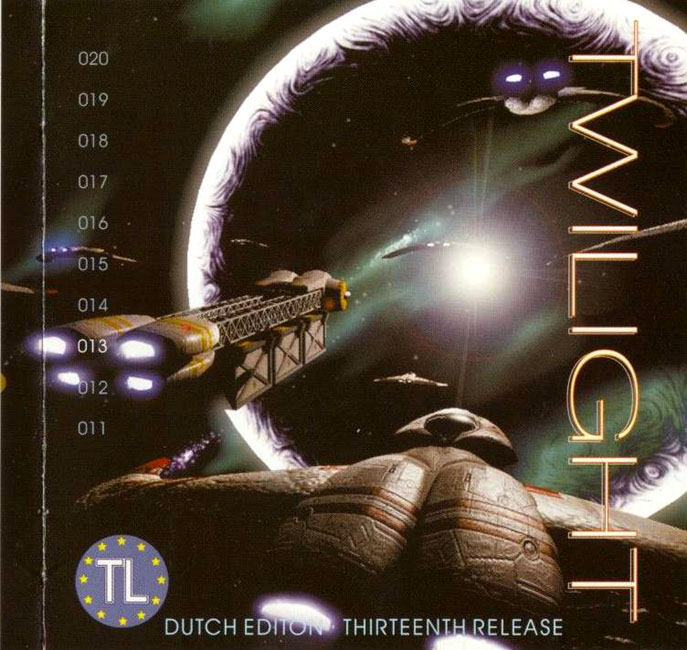
Screenshots
Other releases
| CD Releases | DVD Releases | ||||||||||||||||||||||||||||||||||||||||||||||||||||||||||||||||||||||||||||||||||||||||||||||||||||||||||||||||||||||||||||||||||
|
|
||||||||||||||||||||||||||||||||||||||||||||||||||||||||||||||||||||||||||||||||||||||||||||||||||||||||||||||||||||||||||||||||||
| See also: Releases - Timeline - Artwork | |||||||||||||||||||||||||||||||||||||||||||||||||||||||||||||||||||||||||||||||||||||||||||||||||||||||||||||||||||||||||||||||||||